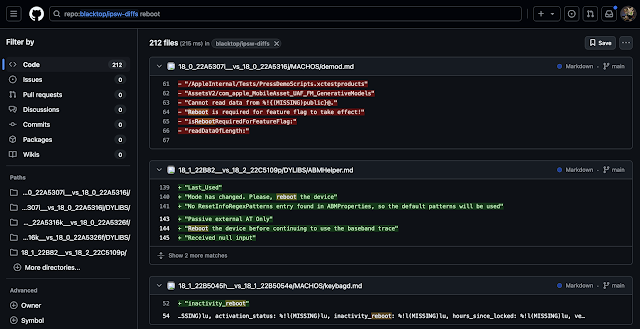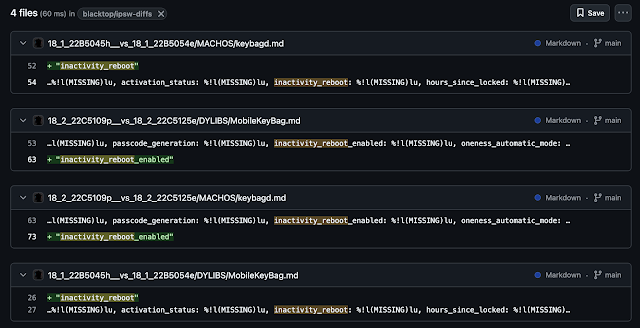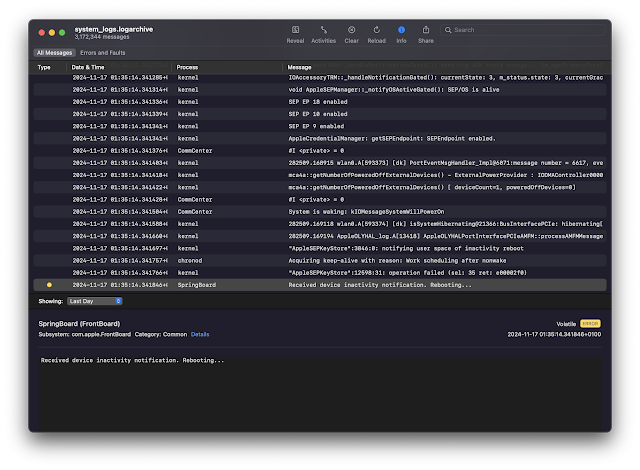That means, technically, you can still receive phone calls. Yet, if you receive a call, even if that number is in your contacts, the contact name won't be shown, as the contacts haven't been decrypted yet. Similarly, when you receive notifications about new messages, you'll see that you got messages, but you won't see any message previews. You can easily try this yourself!
In the After First Unlock (AFU) state, user data is decrypted. You can imagine this like a key safe that is kept open while iOS is running. Even when you see a lock screen, certain keys remain available to the operating system. This way, you stay connected to Wi-Fi networks and receive message notification previews, even when your iPhone is locked.
In the After First Unlock (AFU) state, user data is decrypted. You can imagine this like a key safe that is kept open while iOS is running. Even when you see a lock screen, certain keys remain available to the operating system. This way, you stay connected to Wi-Fi networks and receive message notification previews, even when your iPhone is locked.
While it's more convenient, the AFU state is more susceptible to attacks. An attacker who can somehow bypass the lock screen can get access to decrypted data on the iPhone. To bypass the lock screen, an attacker does not necessarily need to know the passcode. Security vulnerabilities within iOS can allow attackers to get code execution and extract from an iPhone, even while it appears to be "locked".
Attackers with physical access to an iPhone have more security vulnerabilities to choose from. The attack surface is larger, as such attackers can exploit vulnerabilities in the USB stack or within wireless protocols, such as Wi-Fi, Bluetooth, or cellular, or even more invasive hardware attacks that involve opening the device. This larger attack surface tends to make exploits for these vulnerabilities cheaper on the gray market, as there's potentially more supply. Another factor that makes attacks cheaper is time – vulnerabilities that are publicly known by the vendor and patched in more recent software versions won't unlock new iPhones, but can unlock iPhones that were kept in AFU state for a long time that didn't get any software updates.
Rumors about Rebooting iPhones
In law enforcement scenarios, a lot of the forensically relevant data is available in the AFU state. Law enforcement takes advantage of this and often keeps seized iPhones powered on, but isolated from the Internet, until they can extract data. This time might be necessary to wait for an exploit to be available or for legal reasons, such as getting a warrant.
However, thieves and other criminals are also interested in getting this kind of access after stealing a device. It gives them access to bank accounts and other valuable information, by far exceeding what the iPhone itself would be worth, or which might be used for blackmail. People reuse their passwords often, and getting access to the iCloud account may allow a thief to reset activation lock for the device, increasing the resale value.
A recent news article by 404 media (while paywalled, the most important information is also contained in the related Tweet) reported on a law enforcement document about suspicious iPhone reboots. This document makes two interesting claims:
iPhones on iOS 18 will reboot, even when completely isolated from wireless networks.
iPhones on iOS 18 will tell other iPhones on lower iOS versions to reboot – wirelessly!
Especially the second claim would be huge if true. If anyone figured out how this works, they could build a large TV-Be-Gone for iPhones, forcing reboots over the air on hundreds of iPhones simultaneously. Would Apple really build such a feature into an iPhone?
Knowing a thing or two about the Apple wireless ecosystem, my interest was piqued, and I had to go down the rabbit hole!
Discovery of Inactivity Reboot
Discovery of Inactivity Reboot
When Apple adds new features, they usually don't hide this very well. Apple software contains a lot of debug strings, which hint at new functionality. Blacktop maintains a git repository of strings found in iOS, which keeps a nice version history. I decided to do the most low-effort thing I could think of: just search for "reboot".